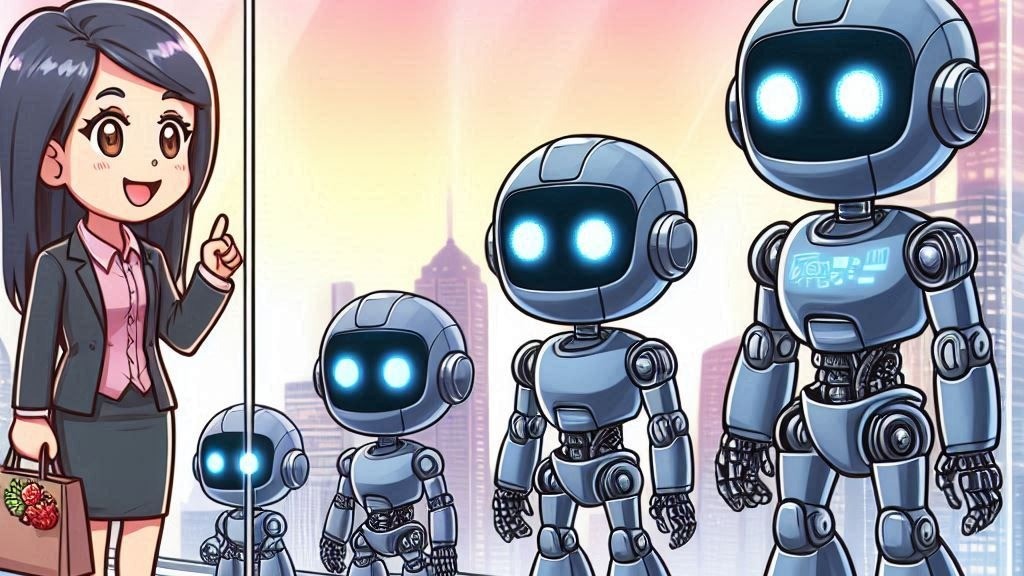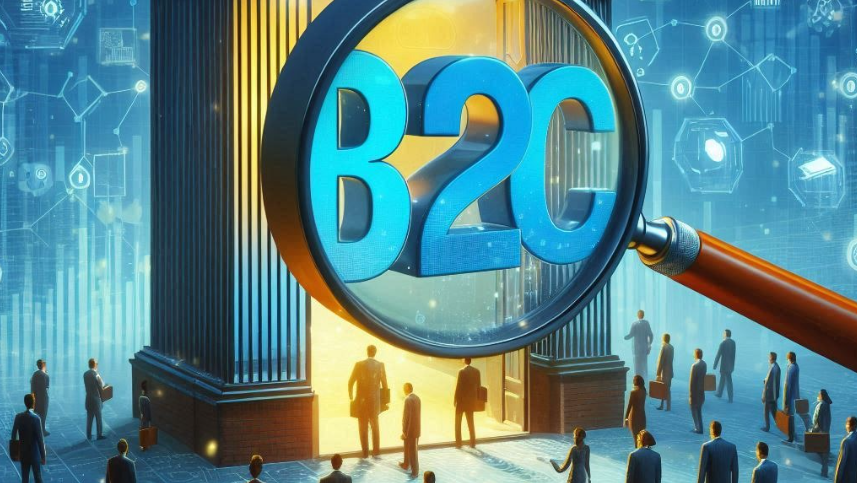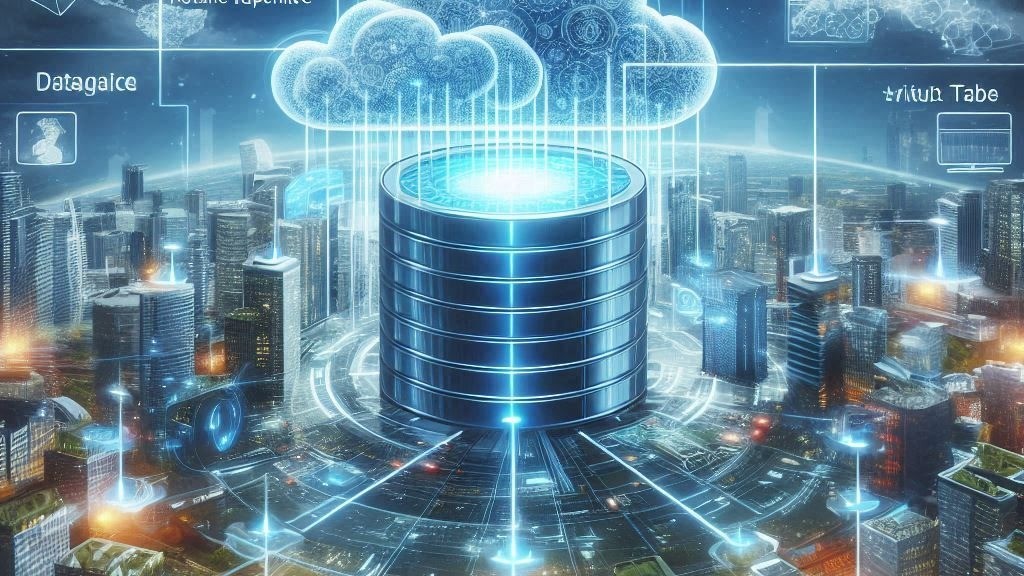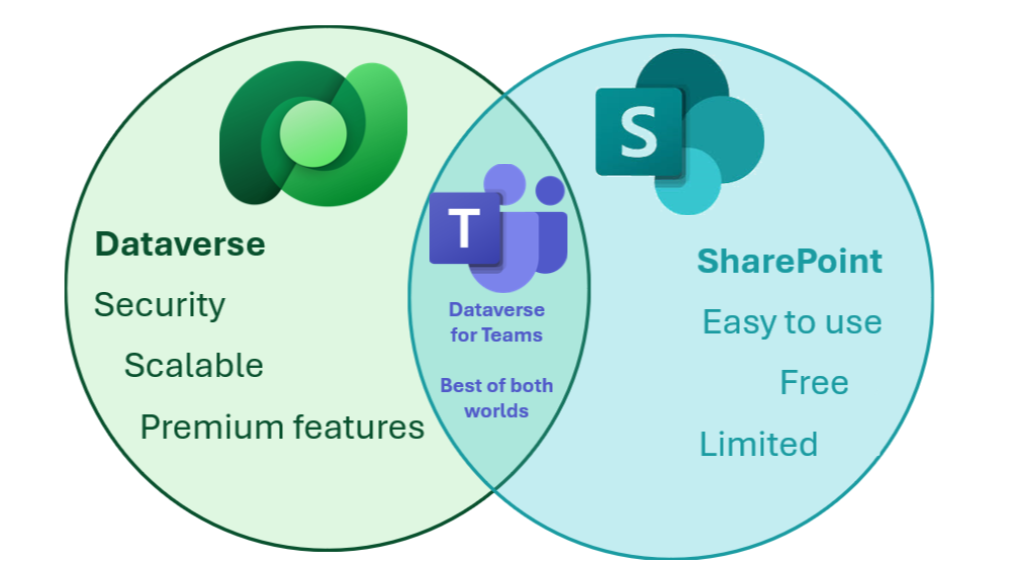Tag: Dataverse
-
When building model-driven apps with Dataverse, you often face a fork in the road: should you implement logic using Business Rules, JavaScript, Plugins, or Power Automate? Each has its place. Each has its limits. Choosing the right one depends on where the logic needs to run, who will maintain it, and how reusable, scalable, and…
-
Many organizations are building Power Pages to collaborate with external partners, vendors, and contractors, requiring them to access internal systems and data. Microsoft Power Platform allows for secure external access using business-to-business (B2B) collaboration features through Microsoft Entra ID. In this article, we cover how to configure B2B collaboration for external users and leverage Conditional…
-
In today’s enterprise landscape, data lives everywhere—on-premises, in SaaS applications, across multiple cloud platforms. The challenge? Bringing that data together seamlessly without sacrificing security, performance, or maintainability. Microsoft Dataverse is at the heart of many enterprise solutions, providing a structured, scalable, and secure data store. But its true power lies in integration—connecting with external systems…
-
I get it—SharePoint is familiar, easy to set up, and widely used. Many organizations default to SharePoint lists as a backend when building Power Apps and Power Automate solutions. But here’s the problem: A SharePoint list is not a database. As your solution scales, using SharePoint as your primary data source can lead to performance…
-
Demystifying Dataverse for Teams: A Gateway to Simplified Data Management People are often excited to start building efficiency apps for their organisation, but when deciding the data background for it, they’re at odds. SharePoint has restrictions and limitations while using preferred Dataverse often means jumping through some hoops for Power Apps Premium licensing. Did you…