In today’s fast-paced world, customer service is more than just a department—it’s the frontline of your brand. Customers expect quick, accurate, and personalized responses, and businesses that can deliver will stand out. Enter Microsoft Copilot for Dynamics 365 Customer Service—a game-changer that integrates AI directly into your customer service operations, enhancing efficiency and delivering unparalleled customer experiences.
What is Microsoft Copilot for Dynamics 365 Customer Service?
Microsoft Copilot is an AI-powered assistant embedded within Dynamics 365 that helps customer service teams by automating routine tasks, providing intelligent insights, and enhancing decision-making processes. It leverages the vast capabilities of AI to assist agents, reduce workload, and ultimately improve the quality of service your organization can provide.
How Copilot Boosts Efficiency in Customer Service
Let’s explore some key ways Microsoft Copilot enhances efficiency in Dynamics 365 Customer Service:
1. Automating Routine Tasks
Customer service often involves repetitive tasks—answering common queries, logging customer interactions, or updating records. Copilot can automate these routine tasks, freeing up your agents to focus on more complex issues. For example, when a customer asks a frequently repeated question, Copilot can automatically generate a response, ensuring consistency and saving time.
2. Providing Intelligent Recommendations
Copilot analyzes past customer interactions and uses this data to offer intelligent recommendations to agents in real time. Imagine a scenario where a customer calls in with a technical issue. Copilot can instantly pull up relevant knowledge articles, past case histories, and suggest solutions that have worked for similar issues. This reduces the time agents spend searching for information and improves first-call resolution rates.
3. Enhancing Personalization
Personalization is key to customer satisfaction. Copilot helps agents deliver personalized experiences by providing insights into customer preferences, past interactions, and buying history. For instance, if a customer contacts support about an issue with a recently purchased product, Copilot can inform the agent about the customer’s purchase history, ensuring the conversation is relevant and personalized.
4. Streamlining Workflow with Automation
Beyond just recommendations, Copilot can automate entire workflows. For example, if a customer needs to escalate an issue, Copilot can automatically trigger the necessary escalation process, assign the case to the appropriate team, and ensure all relevant information is included—without the agent having to manually input data.
Licensing Information: What You Need to Know
Before diving into the full potential of Microsoft Copilot, it’s important to understand the licensing requirements.
Copilot is available as an add-on for Dynamics 365 Customer Service users with premium or enterprise licenses. It requires a separate AI license, which can be purchased on a per-user, per-month basis. The pricing model is designed to be flexible, allowing organizations to scale their usage according to their specific needs.
Additionally, organizations that already have Dynamics 365 Customer Service Enterprise licenses may be eligible for discounted Copilot licensing, depending on their existing agreements with Microsoft. As always, it’s best to consult with your Microsoft account representative to get precise licensing details tailored to your organization.
The add-on license for Microsoft Dynamics 365 Copilot for Customer Service in Australia is priced at AU$142.20 per user per month ex GST.
Real-World Example: Copilot in Action
To illustrate the impact of Copilot, consider this real-world scenario:
A large retail company was struggling with high call volumes in its customer service center, leading to long wait times and low customer satisfaction scores. After implementing Copilot, the company noticed a significant improvement.
- Efficiency Gains: With Copilot automating responses to common inquiries, agents were able to handle 25% more cases per day.
- Improved First-Call Resolution: Intelligent recommendations helped agents resolve issues on the first call 30% more often, reducing the need for follow-ups.
- Enhanced Personalization: Copilot’s insights allowed agents to tailor their interactions, leading to a 15% increase in customer satisfaction scores.
Calculating ROI: The Impact of Copilot on Efficiency and Costs
Investing in Microsoft Dynamics 365 Copilot for Customer Service comes with an upfront cost, but the return on investment (ROI) can be substantial when efficiency gains are factored in.
Let’s break down the numbers:
For a team of 5 customer service agents, the add-on license would cost AU$711 per month (AU$142.20 per user per month). Assuming each agent is paid AU$50 per hour, and Copilot can increase their efficiency by just 20% (reducing time spent on tasks by 1 hour per day), the financial impact is significant.
- Daily savings per agent: 1 hour saved x AU$50 = AU$50 per day
- Monthly savings per agent: AU$50 x 22 working days = AU$1,100
- Total monthly savings for 5 agents: AU$1,100 x 5 = AU$5,500
Net ROI: Subtracting the AU$711 licensing cost from the AU$5,500 efficiency gains results in a net benefit of AU$4,789 per month for the team.
Over time, these savings not only cover the cost of the additional licenses but also contribute significantly to your bottom line, making the investment in Copilot an easy decision.
Microsoft’s 1min video introducing Copilot for Dynamics 365
Preparing for the Future
As AI continues to evolve, the role of Microsoft Copilot in Dynamics 365 will only become more integral. Organizations that embrace this technology today will be better positioned to meet customer expectations tomorrow.
If you’re considering Copilot for your customer service operations, now is the time to act. Ensure your team is trained, your workflows are optimized, and your licensing is in place to fully leverage this powerful tool.

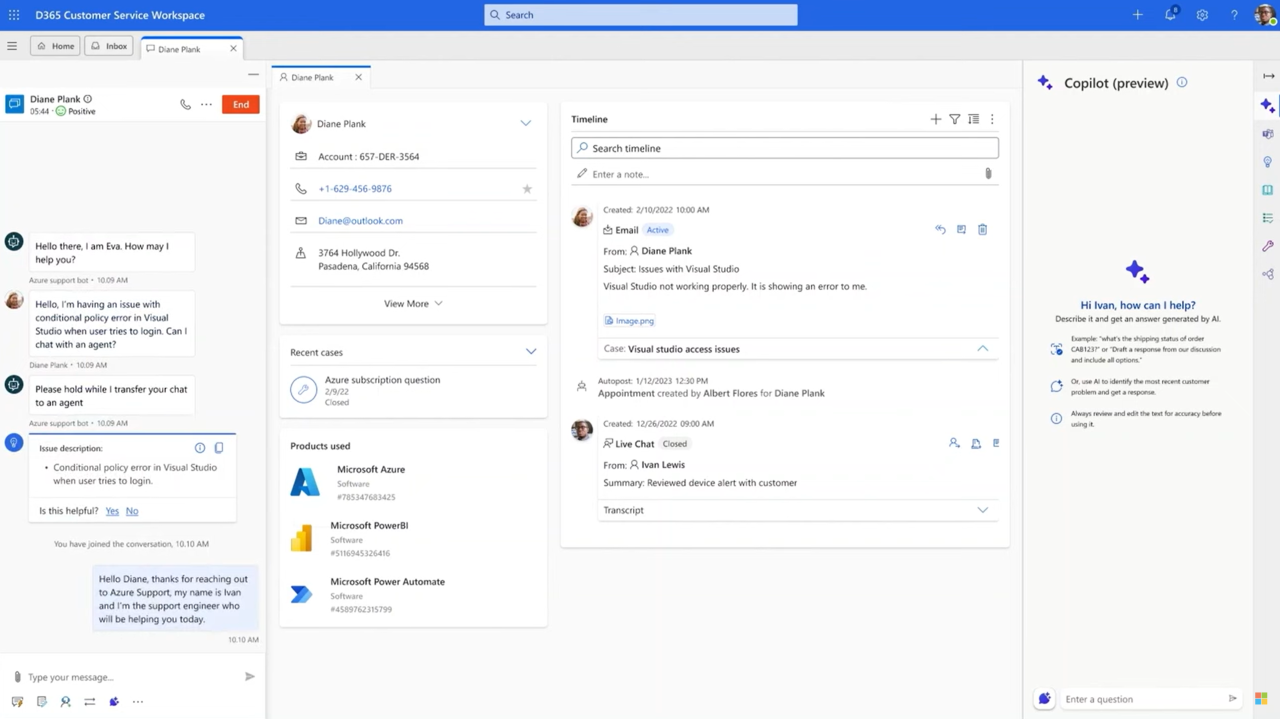
Leave a Reply