Demystifying Dataverse for Teams: A Gateway to Simplified Data Management
People are often excited to start building efficiency apps for their organisation, but when deciding the data background for it, they’re at odds. SharePoint has restrictions and limitations while using preferred Dataverse often means jumping through some hoops for Power Apps Premium licensing. Did you know that there is a middle ground: Dataverse for Teams. Its free.
Imagine this: your team needs a quick solution to track tasks, manage approvals, or organize event registrations. You don’t have time for lengthy setup processes or advanced coding, but you still want something robust and scalable. Enter Microsoft Dataverse for Teams — a tool designed to empower your team to create apps, bots, and workflows directly within Microsoft Teams.
Let’s break it down.
What Is Dataverse for Teams?
Dataverse for Teams is a lightweight version of Microsoft Dataverse, the powerful data platform that supports applications across the Microsoft ecosystem. Built into Microsoft Teams at no extra cost (for users with appropriate Microsoft 365 licenses), it provides a secure and scalable way to store and manage data for your apps.
Unlike the full Dataverse, which is designed for enterprise-grade solutions, Dataverse for Teams focuses on simplicity and accessibility. It’s perfect for team-level solutions that need structured data but don’t require the full capabilities of enterprise-scale applications.
Key Features
- Data Storage: Dataverse for Teams allows you to create up to 1 million rows or 2GB of data per environment, sufficient for most team-level applications.
- App Development: With Power Apps integrated into Teams, you can create low-code or no-code applications that interact seamlessly with your stored data.
- Workflow Automation: Power Automate workflows help streamline repetitive tasks, such as sending notifications or updating records.
- Chatbots: Using Power Virtual Agents, you can design chatbots to handle common queries or assist with processes.
- Security: Role-based access control ensures your data is accessible only to the right people.
Why Use Dataverse for Teams?
1. Ease of Use
Since it’s embedded in Teams, you don’t need to switch between multiple platforms. Your team members can access apps and data where they’re already collaborating.
2. Cost-Effective
Included in Microsoft 365 licenses, Dataverse for Teams eliminates the need for additional licensing costs for many small-scale applications.
3. Speed to Deployment
You can quickly prototype and deploy apps without requiring specialized developers, reducing your time to value.
4. Scalability
If your app outgrows Dataverse for Teams, you can easily upgrade to the full Dataverse for more storage and advanced features, ensuring your solution evolves with your needs.
Real-World Applications
1. Task Management:
Create a task-tracking app that integrates with your team’s existing workflows, complete with notifications and due date reminders.
2. Employee Onboarding:
Develop a centralized hub for onboarding checklists, training resources, and FAQs accessible directly in Teams.
3. Event Planning:
Use Dataverse for Teams to manage RSVPs, schedules, and resources for internal events, all within the Teams interface.
Considerations
While Dataverse for Teams is a fantastic entry point, it’s not without limitations:
- Storage and capacity are capped at team-level usage.
- Advanced integrations, such as external APIs, require Power Automate premium connectors.
- Reporting capabilities are limited compared to full Dataverse environments.
For teams with complex needs or large datasets, a full Dataverse environment might be more suitable.
Getting Started
Ready to explore Dataverse for Teams? Here’s how to start:
- Open Microsoft Teams and navigate to the Apps section.
- Search for Power Apps and install it.
- Use the built-in templates or start from scratch to create your app.
- Share it with your team and start collaborating!
Final Thoughts
Dataverse for Teams bridges the gap between quick, lightweight solutions and enterprise-grade applications. Whether you’re a team leader, business analyst, or a tech enthusiast, it offers a flexible and approachable way to solve real-world challenges.
Have you used Dataverse for Teams in your organization? I’d love to hear about your experiences and insights in the comments below.

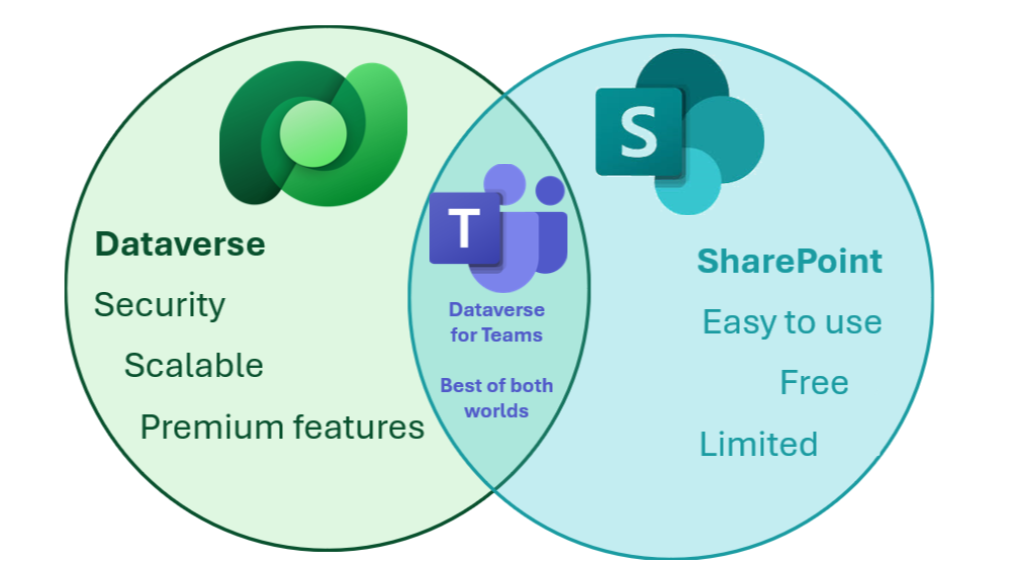
Leave a Reply