The Microsoft Power Platform Architecture Center has been a trusted hub for solution design guidance for a while now. What’s new — and a major step forward — is that it now includes Copilot Studio solutions alongside traditional Power Platform architectures.
This expansion brings even more resources to help teams design solutions that aren’t just quick to build, but are scalable, secure, and future-proof.
🔗 Explore it here: Microsoft Power Platform and Copilot Studio Architecture Center
What is the Architecture Center?
The Architecture Center is a central resource for planning and designing Power Platform and Copilot Studio solutions. It’s grounded in real-world experiences — lessons learned from projects across industries, built by Microsoft’s engineering and field teams.
It offers a practical library of resources, including:
1. Architecture Key Concepts Design principles and recommendations for building secure, scalable, and manageable solutions — covering areas like environment strategy, data architecture, security, and integration.
2. Reference Architectures Best-practice designs and visual diagrams showing how different components come together effectively, for both traditional apps and new Copilot-driven solutions.
3. Solution Ideas Real-world use cases, complete with architecture diagrams and detailed notes to help you plan similar projects.
Why It Matters
Low-code development has opened the door for faster innovation, but without good architecture, it’s easy to run into issues with scalability, security, and technical debt. This is even more important now with Copilot solutions becoming part of many organizations’ digital strategies.
The Architecture Center helps you:
- Plan for Copilot and AI integration thoughtfully
- Design scalable apps, automations, and copilots that are easier to maintain over time
- Manage governance, security, and compliance across your environments
- Deliver smarter, more resilient solutions across your business
It’s about building foundations that can grow with you — not just ticking the “MVP” box.
Real-World Example
The Predictive Data Analysis framework shown above captures the idea perfectly: Bringing together data from different sources, orchestrating it with Power Platform, enriching it with AI models through Microsoft Fabric and Azure AI, and surfacing insights to users through Power BI and Power Apps.
Now, with Copilot Studio, you can go even further — embedding natural language interaction, smart automations, and custom AI experiences into the same environment.
Good architecture ensures that as these layers grow, they stay reliable and secure.
Final Thoughts
The expansion of the Architecture Center to include Copilot Studio is an important shift — it gives architects and makers the tools they need to design AI-powered, low-code solutions with confidence.
If you’re working with Power Platform or Copilot Studio (or planning to), it’s a resource well worth bookmarking.
It’s about designing solutions that last — not just building fast.

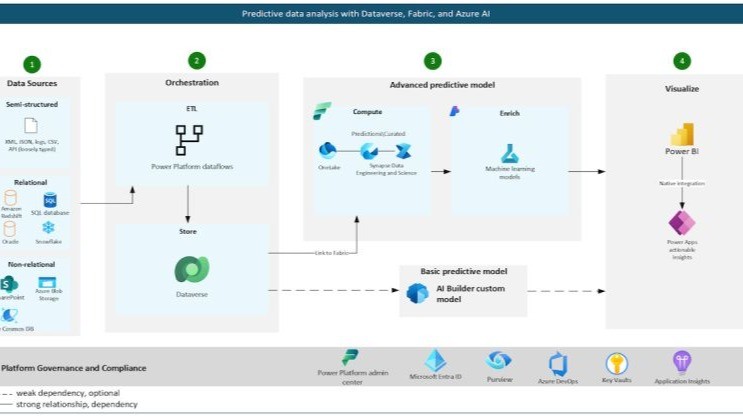
Leave a Reply