Introducing Copilot Chat Extensibility for Model-Driven Apps
Have you recently been using the out-of-the-box Copilot and wished it could connect to more data sources or answer highly specific questions? Microsoft heard your wish. With the introduction of Copilot chat extensibility for model-driven apps, businesses and partners now have the power to create in-app chat experiences that are truly their own—more context-aware, tailored, and aligned with unique organizational needs.
Customization is a necessity for most organizations looking to scale AI solutions effectively. Microsoft Power Apps, coupled with Copilot Studio, is paving the way for businesses to craft highly tailored and efficient in-app experiences, boosting productivity and enhancing user satisfaction.
Microsoft were recently excited to share the public preview of Copilot chat extensibility for model-driven apps. This new capability empowers businesses and partners to design an in-app chat experience that’s not only context-aware but also aligns with their unique organizational needs. Let’s dive deeper into what this means for you and how you can get started.
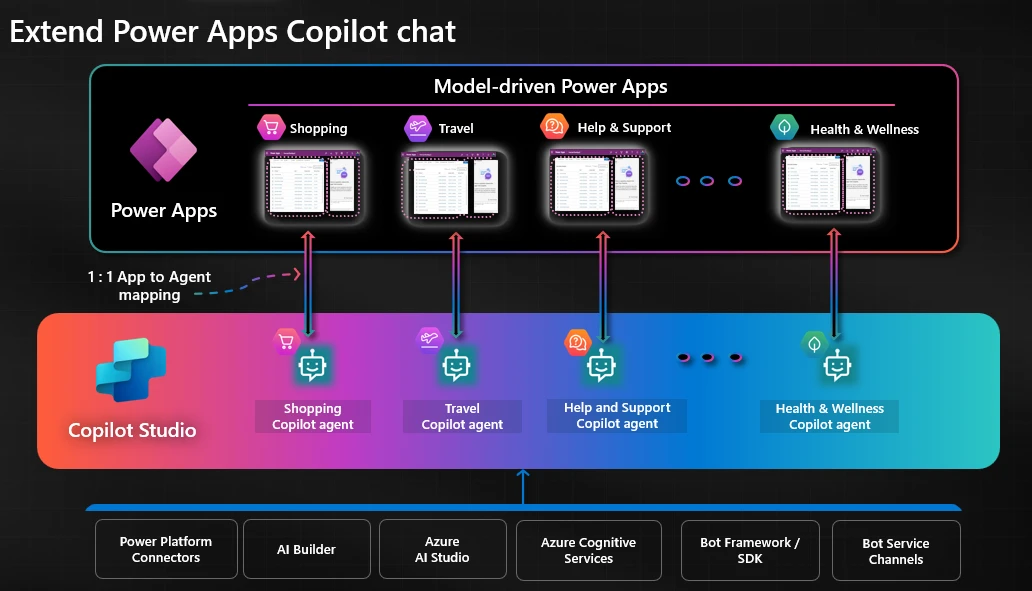
What Is Copilot Chat Extensibility?
Copilot chat extensibility is a feature that allows makers to customize and extend the AI-powered chat functionality within model-driven apps. Instead of a one-size-fits-all chatbot, this capability ensures that each app has a dedicated agent tailored to meet specific organizational requirements.
With Copilot Studio, makers can:
- Add custom topics and integrate unique knowledge sources.
- Connect to external data connectors to enrich conversations.
- Define prompt guides for a more interactive and user-friendly experience.
- Customize the Copilot UI to better assist end users.
This level of customization makes your Copilot chat more relevant, ensuring it addresses your business challenges effectively while remaining scalable for future needs.
How It Works
Getting started with Copilot chat customization is straightforward:
- Navigate to Power Apps Maker Portal (preview) in an early release environment.
- Open the model-driven app where you’d like to extend Copilot chat.
- Click the ellipsis (…) in the left navigation bar and select Configure in Copilot Studio.
- You’ll be redirected to Copilot Studio, where a dedicated agent for the selected app is ready for customization.
With just a few clicks, you can:
- Enable Copilot to answer questions based on specific resources like Power Apps documentation.
- Tailor the interface and prompts to guide users through complex workflows.
The result? An intuitive, context-specific assistant that enhances user productivity and satisfaction.
Why This Matters
The introduction of Copilot chat extensibility offers several transformative benefits:
- Contextual Relevance: Customize your AI assistant to provide answers and solutions directly relevant to your business and users.
- Scalability: The extensibility approach ensures your AI adapts and grows with your organization.
- Ease of Use: The intuitive interface of Copilot Studio simplifies the customization process, even for makers with minimal technical expertise.
This feature underscores Microsoft’s commitment to providing flexible and powerful tools for every organization, enabling them to unlock the full potential of AI in their daily operations.
A Peek at the Possibilities
Picture this: In a few steps, a maker configures Copilot to answer any query about Power Apps documentation. They also customize prompts to guide end users through a complex approval process—all without writing a single line of code.
The animation below demonstrates how simple it is to enhance Copilot’s capabilities and UI, making the chat experience more valuable and accessible for everyone.
Ready to Explore?
This feature is currently available in early release environments and will gradually roll out to all makers in the coming weeks (Over Jan and Feb 2025). You can still start customizing your Copilot chat today and see how it can transform your app experiences.

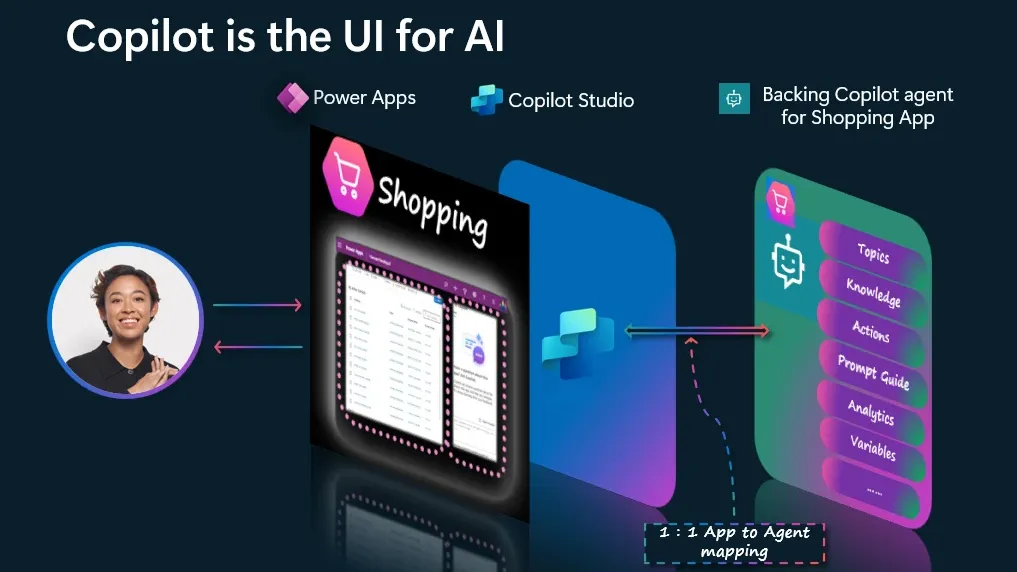
Leave a Reply