Did you know about this upcoming MDA Power Apps feature? 👀 Enhanced Experience for Form Filling with Copilot – General Availability in April 2025
If you’ve ever watched a user struggle to fill in a form—copying data from one screen to another, guessing what goes where, or simply abandoning it halfway through—this feature is going to change the game.
I’ve had the chance to use the Enhanced Experience for Form Filling with Copilot in preview, and it’s one of those updates that seems small at first—until you see how much smoother it makes the user experience.
The Enhanced Experience for Form Filling with Copilot is specifically for Model-driven apps — not Canvas apps.
Here’s why:
Model-driven apps already rely on structured data and a strong data model (Dataverse), which makes them a perfect fit for Copilot’s ability to:
- Suggest field values based on relationships and historical data
- Understand entity context (e.g., contacts linked to accounts)
- Pre-fill forms using natural language prompts and AI
This aligns with Microsoft’s goal of using AI to enhance data-centric enterprise applications where consistency, accuracy, and business rules are essential.
🌟 What does it do?
Put simply, Copilot helps users fill out forms faster and more accurately by suggesting relevant values for fields based on natural language input and existing data.
It pulls in context—like previously entered values, data relationships, or historical entries—and offers smart suggestions for what should go in each field. For example:
“Create a new customer account for Jane Smith from Contoso” Copilot will automatically start populating the relevant fields—name, company, even location—based on existing data or connectors.
💡 Where’s the value for businesses?
✅ Saves time: Repetitive, multi-field data entry becomes much quicker.
✅ Reduces errors: Consistent, suggested values mean fewer mismatches and typos.
✅ Improves adoption: Less intimidating forms = happier users = better data.
✅ Accelerates onboarding: New users get up to speed with less training required.
✅ Drives process consistency: Helps enforce business rules without complex custom validations.
This is particularly powerful in industries like government, healthcare, insurance, or utilities—where structured data capture is critical but time-consuming.
🧠 When not to use it
As with any AI-driven feature, context matters. Here’s when I recommend pausing before enabling it:
🚫 Highly sensitive data: In forms dealing with health records, financial data, or legal documentation, human oversight and manual confirmation are often still needed.
🚫 Unstructured or abstract processes: If the form is more like a free-form intake or narrative capture, Copilot may struggle to parse intent accurately.
🚫 Over-engineering simple forms: If your form has 3 fields and 1 dropdown, Copilot might add more friction than value.
🛠 From an architect’s perspective
What I love about this feature is that it lives at the intersection of usability and business value. It’s not just “AI for AI’s sake”—it’s targeted, thoughtful support that helps the end-user without needing additional dev time or plugins.
That said, you still need to design your data model and forms well for Copilot to work effectively. If your fields are misaligned or your relationships aren’t clear, it won’t be able to do much.
Pro tip: Think of this feature as the “autocomplete” of your business processes. When the underlying structure is sound, the AI becomes a true accelerator.
🗓 Coming to general availability in April 2025, I’m excited to see more organizations leverage this feature to make their apps more intelligent, user-friendly, and scalable.
If you’re building Power Apps that people actually want to use, this is a feature worth planning for.
#PowerApps #Copilot #PowerPlatform #DigitalTransformation #AppUX #AIinBusiness #LowCode #BusinessApplications #FormFilling #MicrosoftAI #MakersToArchitects #PowerPlatformArchitecture

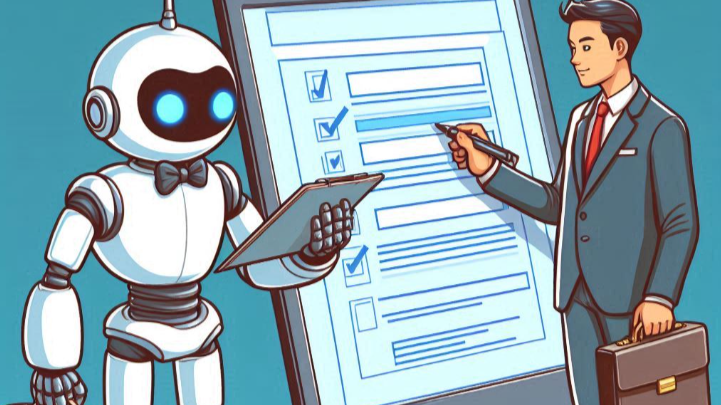
Leave a Reply