If you’ve ever led a project involving data, AI, or even just wrangling multiple teams to work together, you’ll know this feeling: So many tools. So many silos. So much potential—if only it could all come together.
That’s exactly the gap Azure AI Foundry is designed to bridge.
It’s the advanced AI solution within Microsoft beyond the Copilot agents.
🏗️ So what is Azure AI Foundry?
Think of it like this:
You’re running a factory (your organization). You’ve got:
- Raw materials (your data),
- Machinery (AI models),
- Skilled workers (data scientists, engineers, app builders),
- And a production line (the tools and processes to deliver value).
But instead of operating like one seamless system, everyone’s using different tools, coding in different languages, managing data in isolated pockets, and deploying AI models manually—if at all.
Azure AI Foundry is like installing a centralized AI production line in your factory. It brings the tools, people, and processes together—across data, AI, and app development—so you can turn raw data into real business outcomes faster and more securely.
🧠 The technical side (without the jargon overload):
Azure AI Foundry is a platform of platforms that sits on top of the Microsoft Intelligent Data Platform. It combines:
- Azure Machine Learning for building and managing models,
- Azure Databricks and Microsoft Fabric for data prep and orchestration,
- Copilot Studio, Power Platform, and Azure AI Studio for building intelligent, user-facing apps,
- And built-in governance, security, and lineage controls to keep it enterprise-ready.
It’s not a single product—it’s a composable AI stack with opinionated best practices baked in.
💡 Why does this matter?
Because right now, most AI initiatives stall at the pilot stage. They’re:
- Too disconnected from production systems,
- Hard to govern at scale,
- Or overly reliant on specialist roles that create bottlenecks.
Azure AI Foundry changes that by: ✅ Aligning data, AI, and app teams around shared assets, ✅ Standardizing your AI development lifecycle, ✅ Accelerating the path from idea to impact—without compromising trust or control.
🔍 Definition of “Foundry”
A foundry is a workshop or factory where metal is melted and cast into new shapes. It’s where raw materials—like iron or aluminum—are transformed into components that become part of machines, tools, or infrastructure.
💡 Why “Foundry” for AI?
Microsoft’s use of the word Foundry is intentional—it draws on that metaphor:
- Just like in a metal foundry, where raw materials go through heat, pressure, and process to become functional, durable, and valuable components…
- An AI foundry is where raw data, ideas, and models are refined through engineering, governance, and collaboration to become scalable, trusted AI solutions.
It’s about:
- Structure, process, and repeatability
- Turning prototype into production
- Enabling manufacturing at scale, not just one-off creations
So while the word sounds cool, it’s also meant to signal that this isn’t a playground—it’s a production-grade environment for building real, reliable AI in an enterprise context.
What are some of the tools within Azure AI Foundry?
While Azure AI Foundry isn’t a standalone product, it’s a curated set of Microsoft tools, platforms, and capabilities designed to work together in a cohesive AI development pipeline. Think of it as a “stack” rather than a SKU.
Here’s a breakdown of the core tools and services included in Azure AI Foundry, grouped by their role in the lifecycle:
🧱 Data Layer (Prepare, Govern, and Access Data)
- Microsoft Fabric – Unified data platform for analytics, including Data Factory, Synapse Data Engineering, Data Science, Real-Time Intelligence, and Power BI.
- Azure Databricks – Advanced analytics and data science at scale (Spark-based).
- Azure Data Lake Storage – Secure, scalable storage for structured and unstructured data.
- Azure Purview / Microsoft Purview – Data governance, cataloging, lineage, and compliance.
- OneLake – Central data lake that supports direct access from multiple tools in Fabric.
🤖 AI & ML Layer (Model Build, Train, and Manage)
- Azure Machine Learning – Enterprise-grade platform to build, train, deploy, and manage ML models.
- Azure AI Studio – A new central interface for building generative AI apps using models like GPT, fine-tuning them, and integrating with other services.
- Azure OpenAI Service – Access to foundation models like GPT-4, Codex, and DALL·E, with Azure security and compliance.
- Prompt Flow (in Azure ML) – Design, debug, evaluate, and operationalize prompt engineering workflows for LLMs.
- Responsible AI dashboard – Evaluate model fairness, explainability, and reliability.
⚙️ App & Integration Layer (Build Interfaces and Automate)
- Power Platform
- Azure Logic Apps – Serverless integration workflows.
- Azure Functions / App Services – Host custom business logic or APIs for integration.
🔐 Security, Governance & MLOps
- Azure DevOps / GitHub – CI/CD for ML and AI projects.
- Azure Key Vault – Manage secrets, keys, and credentials securely.
- Microsoft Entra (Azure AD) – Identity and access management.
- Azure Monitor / Application Insights – Observability for apps and models.
- MLflow (via Azure ML or Databricks) – Track experiments, models, and parameters.
🧠 Responsible & Repeatable AI Practices
- Responsible AI Toolbox (open-source) – Fairness, explainability, error analysis.
- Model Catalogs – Shared, governed repositories of AI/ML models.
- Data & AI Templates – Reusable patterns and architectures (provided by Microsoft).
🔄 From pilot to production—on repeat
The name “Foundry” is intentional. Just like a real foundry repeatedly turns raw metal into usable components, Azure AI Foundry is designed to help you repeatably and responsibly create AI solutions that deliver real business value.
Because a one-off prototype is exciting. But a trusted AI pipeline that scales across departments? That’s transformation.

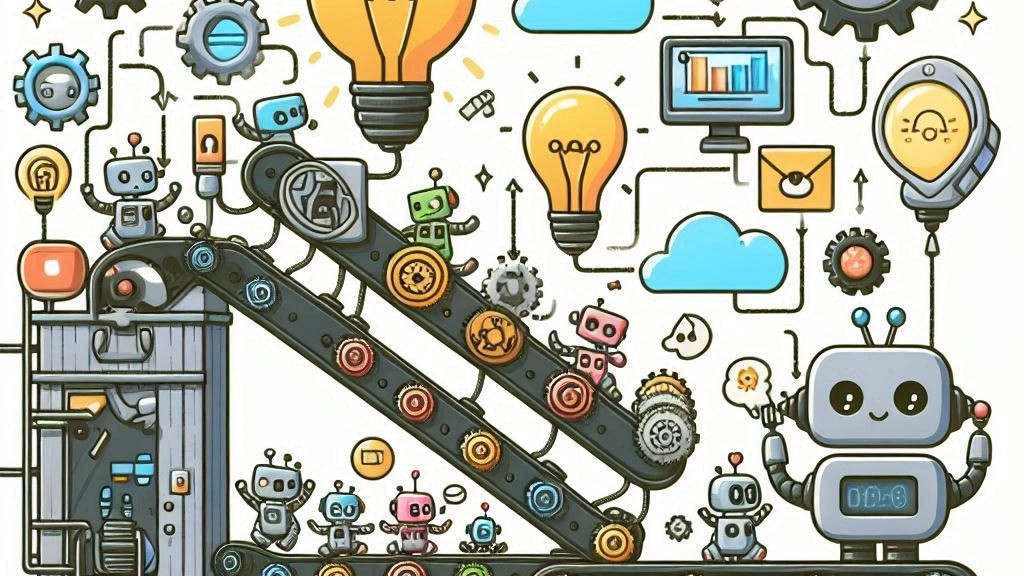
Leave a Reply